Taking meter readings when carrying out property inventory reports, check ins, outs and interim property visits is an imperative aspect that is required to be recorded during these inspections. With the introduction of smart meters, we are finding people coming up against meters that require a slightly different approach to just recording the first number displayed. It is expected that by 2020 all homes in the UK will have smart meters.
Different smart meters are read in slightly different ways. The following will help you to get your meter readings off your smart meter for both residential and business users.
If you like this resource, you can download a full colour version and a printable version here:
Smart Electric Meter Readings PDF
Smart Gas Meter Readings PDF
Smart Meter Readings Print Out
ELECTRIC SMART METERS
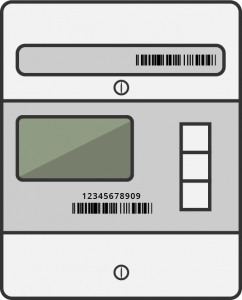 ELSTER SMART METER
ELSTER SMART METER
If your meter serial number has a K in it, you have an Elster meter.
The meter will cycle through the display settings automatically. If you want to see specific information on the display press the top button on the front of the meter and this will light up the display. Repeat presses of the top button will allow you to cycle through each screen.
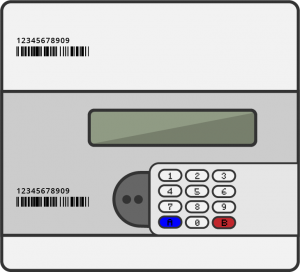
Secure Electricity Meter
If your meter serial number has a P and starts with 14P, 15P, 16P, you have a secure meter.
To find your meter reading you’ll need to cycle through the display settings by pressing key 6. If you press the key four times you’ll be shown a screen that will automatically cycle through the registered ID, the reading and the price per unit. If you have a two-rate meter press key 6 again until you get the second reading.
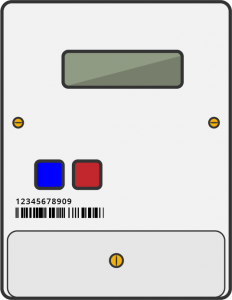 Landis + Gyr Electricity Smart Meter
Landis + Gyr Electricity Smart Meter
If your meter serial number has a D in it you have a Landis + Gyrs smart meter.
Press the blue button to take the meter out of sleep mode and display your reading. If you have a two rate meter then you can get your second reading and the total by pressing the blue button a second time and third time.
GAS SMART METERS
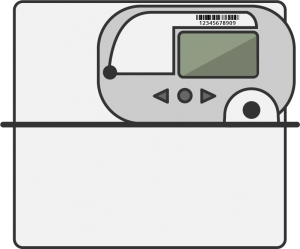
Elster Smart Meter
If your gas meter has a serial number that has a K in it and starts with a BK-G4E, it will be an Elster smart meter.
The reading will be on the screen, if the display has gone to sleep mode, press any button to get the reading which will be shown on the display.
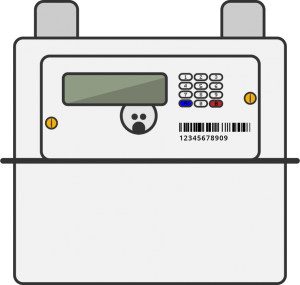
Secure Gas Smart Meter
If your meter serial number has a P and starts with 14P, 15P, 16P, you have a secure meter.
To find your meter reading you’ll need to cycle through the display settings by pressing key 6. If you press the key four times you’ll be shown a screen that will automatically cycle through the registered ID, the reading and the price per unit. If you have a two-rate meter press key 6 again until you get the second reading.
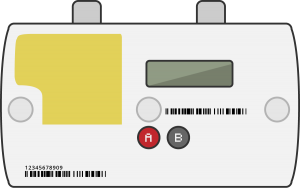
Landis + Gyr Gas Smart Meter
If your gas meter serial number starts with E6S it will be a Landis + Gyr Meter
If it is a Landis + Gyr meter, to get your meter reading you need to hold button A until you see ‘Please Wait’ then let go. Press button A to cycle through the screen until you see the meter index screen which will have the reading on it.



